The APPAM Conference Mobile App makes it easy to plan your conference visit, explore sessions, and learn about special events and activities. Plus, it's your one stop shop for meeting resources, messaging, and networking.
Downloading the App and Logging In
.png)
- Use any of the options above to download or access the app on your device. Make sure you are using the correct link or QR code for your device. For example, if you have an iPhone, make sure you scan the code or follow the link adjacent to the badge for the Apple App Store.
- You can also search for "EventPilot" in the app store to download.
- When prompted, input the code 2024APPAM to access the event.
- Still have the app from 2023?
- Launch the app
- Select More in the bottom right corner
- Scroll down and select Change Event
- When prompted, enter the code 2024APPAM
Explore Sessions and Events
- Select the Sessions and Events button to see the full list of sessions and events by day, or search for a specific one.
- Select Session Types to browse sessions and events by type.
- Select Policy Areas to browse sessions and events by their associated area of public policy.
Create Your Schedule
The Conference Mobile App allows you to create your own schedule of sessions and events and quickly reference it. Here's how:
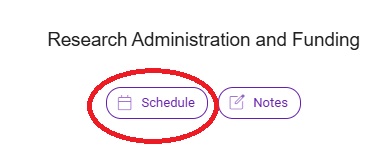
- Choose a session from any view within the app and select it.
- Press the Schedule button (shown above) to add a session to your personal schedule.

- On the home screen, select the My Sessions feature.
- Note: You must create an ATIV login, or sign in with your existing account, to access your list of sessions.
- View your selected sessions by day and time.
Getting Around and Essential Information
- Consult the Venue Maps to help you navigate around the Gaylord and surroundings.
- Select Venue Information for essential info like WiFi, app support, lost and found, and more.
- The First Time Attendees feature links to our guide for new conference-goers.
The Mobile App vs. the Online Program
- The APPAM Conference Mobile App from EventPilot and the web-accessible online program are two separate platforms that do not interact.
- As such, your login credentials and the personal schedule that you create will not carry over between the app and the online program.
- Both of these platforms contain the full session and event information for the conference, but the app is your one stop shop for features like games, messaging, and more.
Questions? Reach out to conferencesupport@appam.org